Learning a new language takes time and effort…that’s why the more fun you have doing it, the more motivated you’ll become and the faster you’ll learn

We all have fun watching Netflix, right? So why not use that to learn a new language?
Thanks to LingQ’s import feature, you can import your favorite Netflix shows and create interactive lessons.
LingQ will instantly import the dialogue allowing you to save new words and phrases, look up definitions instantly, review (using SRS), and grow your vocabulary (things you can’t do on Netflix alone).
Language Learning with Netflix: The How
Just as you would import content from YouTube, Netflix follows the same steps:
- Download the LingQ Import extension
- Load your favorite Netflix show
- Click the LingQ Import extension icon in your browser’s toolbar.
- Choose your target language
- Click “Import”
- That’s it!
Download the LingQ Import extension.
Load your favorite Netflix show.
Click the LingQ Import extension icon in your browser’s toolbar.
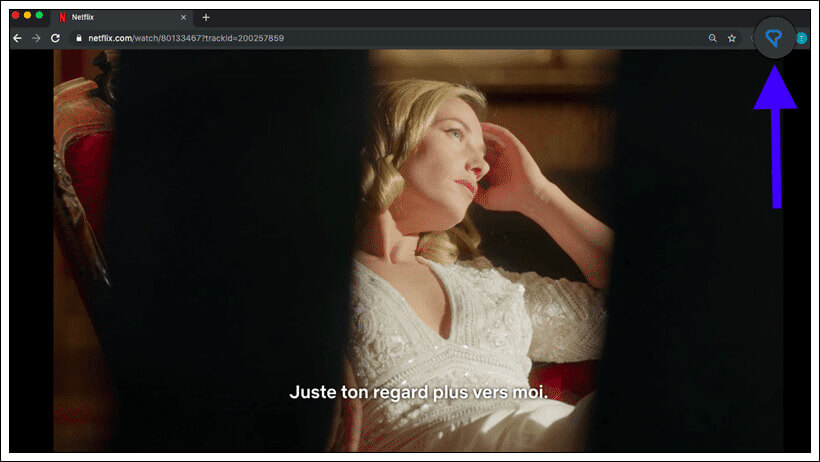
Choose your target language.
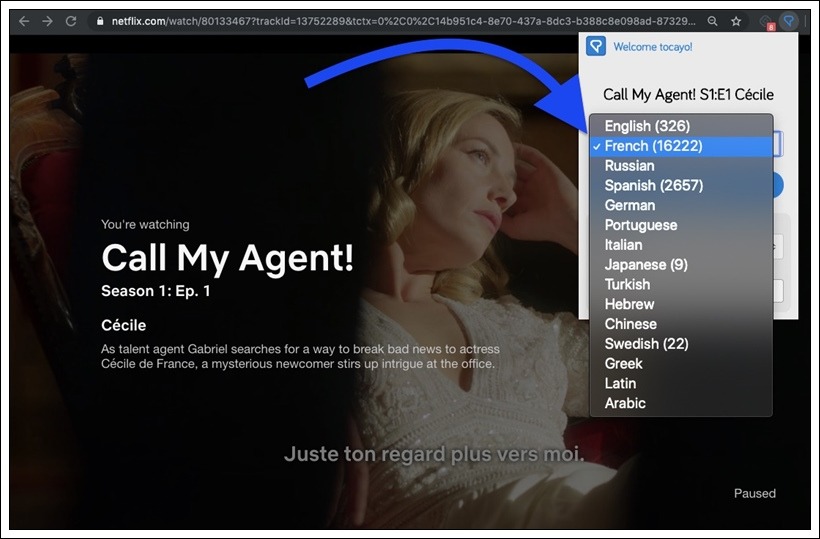
Click “Import”
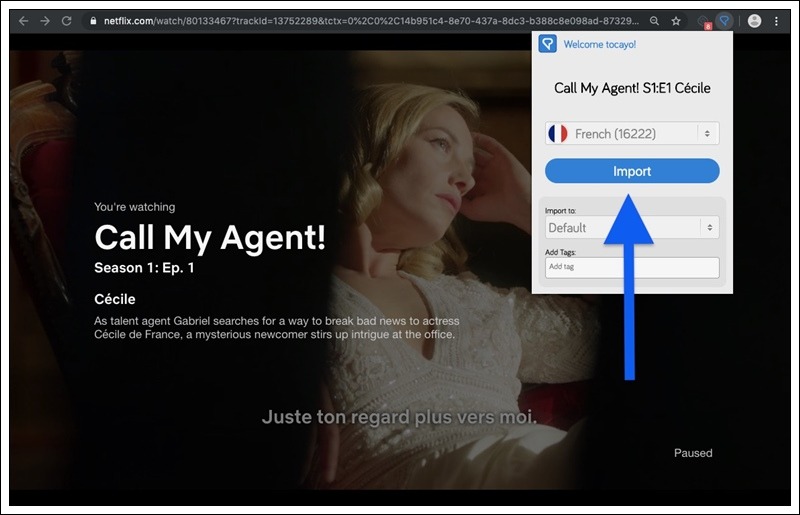
That’s it!
Here’s what a lesson on LingQ looks like:
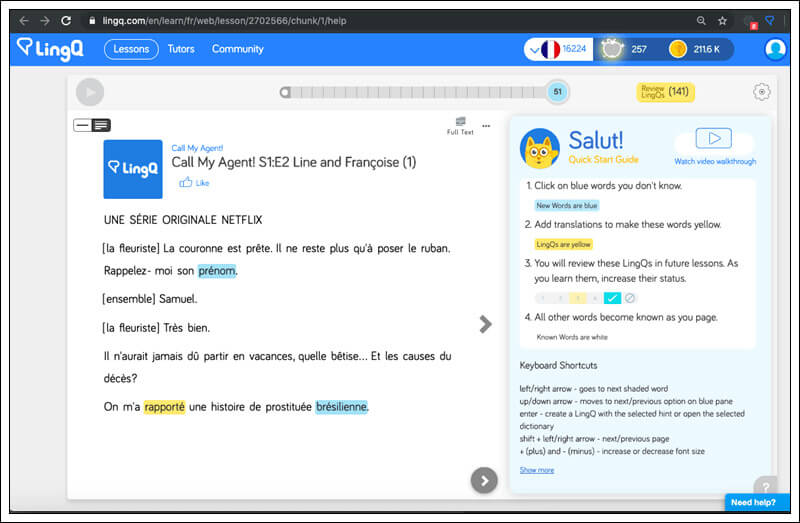
And here’s the same lesson on LingQ’s mobile device (available for iOS and Android):
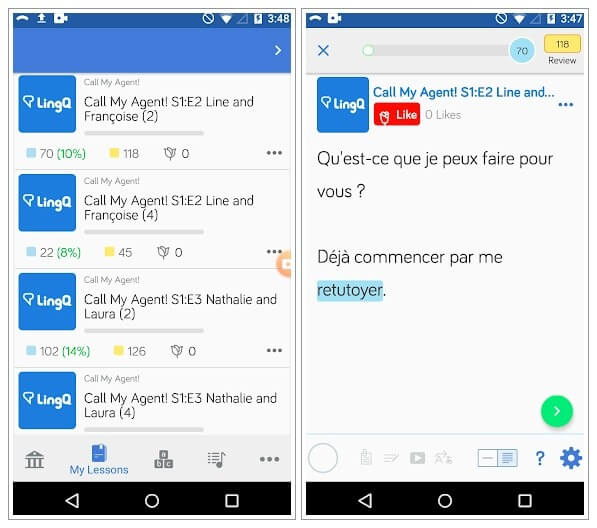
Pretty awesome right? You can take your lessons anywhere you go and add extra study time to your schedule. Remember, the more you read, the faster you’ll learn…and LingQ makes reading content a breeze.
If you’d like to watch our video tutorial, click here.
About LingQ
Since 2002, LingQ has helped millions learn languages. Ranked the most effective language app by an independent team of researchers at Compare Language Apps, LingQ’s content-based system offers 50 languages to learners around the globe. With one of the largest language libraries of authentic and interesting content and thousands of hours of lesson audio, there is something for everyone on LingQ. Learners can also customize their learning by turning any content they find online into lessons.
LingQ users have access to online tutors, a global language community forum, community writing exchange, and integrated SRS vocabulary review tools. To ensure success and keep learners accountable and motivated, LingQ measures everything on the comprehensive statistics page.
Contact
For more information, please contact Elizabeth at elizabeth@lingq.com.
Note to editors: For further information, high-resolution images, or interview requests, please contact the press contact provided.
